My Final Reflection on the Semester
I really
learned a great deal from this class in terms of the tools and resources that
were shared. This helped broaden my
perspective on teaching philosophies and how I can go about developing my learning
at a new and higher level. I was
comfortable with sharing and collaborating with teacher’s in my community but
never dreamed of collaborating with educators from around the world. If someone would have suggested the idea, I would
have agreed to it but I was unaware that this actually took place before I took
this class! Now, I have a whole new
appreciation for collaborating and developing a network of educators with whom I
can collaborate and share resources with.
I usually speak of working with teachers but this is because my role as
coordinator has me working with teachers and not students.
The learning
that took place in this course around social media technology and student
learning really took me to a whole new level as well. I was fascinated by how teachers were
implementing things like Twitter, blogging, Maker Movement, etc. into their
classrooms. I see elements of this in
the high school special education classrooms that I work in but not to the
extent that I witnessed with the teacher’s in the course. I think there are many more elements that can
be brought into the classroom for example, some great app’s, blogging, use of
social media, research on the internet for various projects, Maker Movement
projects/kits, digital citizenship/network identities and cyber safety should
be something we implement as soon as possible.
MY SUMMARY OF LEARNING VIDEO
LINK:
http://tinyurl.com/l2lvqhg
1.
Blogging – Reflection or Goal Setting?
I remember going through university and always “Reflecting” on my
learning and then…it seems to stop the day you get a job because you get busy
with your job and life. I found it to be
a lost skill in my life. I like to do
goal setting and this seems to work better for me. The work place tends to think in terms of
goal setting and although there is an element of reflection that goes into goal
setting, blogging doesn’t seem to be able to find it’s way into the workplace
that I’ve seen. Now, having said this, I
think I am going to create a blog that communicates like a newsletter to all
the programs I work with. I chose
Blogger as my blogging device and I didn’t like it but I didn’t feel like I
should change have way through the semester to something new. I didn’t like it because it was not as nice
to look at it and it had some missing features compared to what other people
had. For example, twitter quotes, links
to other blogs, calendar, etc.
2. Twitter – When we started this using Twitter I couldn’t understand what
all the hype was about on this tiny little screen on my phone. People recommended Tweetdeck and once a
colleague showed me how to set up columns, I started to how it could be
organized and streamed. However, this
wasn’t enough to make me stand up and take notice the effectiveness of
Twitter. Perhaps I’m to blame for not
delving in deeper – I did ask around my office and people showed me some
examples of what they followed. So, I
tried looking for people with special education backgrounds. I did some hashtag searches for special ed
and came up with a few leads but they were groups like #autism, etc. I would read these tweets and it was usually
people tweeting about a conference. I
didn’t find this to be so outstanding…BUT on Nov 11th, we had no
class due to Remembrance Day and while I was studying that day, I saw a couple
of tweets saying to join the #spedchat group at 7pm (our time). So, I thought I would sit in. This is when I was hooked! The conversation was very engaging – very
authentic – very open dialogue about various topics related to special
education students! I was captivated by
conversations but I was so impressed with the tweets and with the resources
shared. I then started looking into the
profiles of some teachers and then I started to realize that these people were
actually great contacts to have and when I checked out their profiles, they had
impressive backgrounds! It was at this
point in time that I realized the power of developing my PLN.
3. Major Project – My original
idea was to create a teacher’s web page
for resources in the area of Special Education.
As a new coordinator in Special Education, i saw this as an opportunity
to find a gather good resources in one location because at the current time, teachers
are operating in a silo. When I
suggested a web page to Alec he thought it was a good idea but then suggested a
place where teachers could not only find resources but also post resources that
they would like to share with others. I had
never heard of anything like this before.
When I thought about this for a while, I really liked the idea but had
no idea how to go about doing it! This
is when Alec recommended a social bookmarking tool that would allow for storage
of various websites.
It took me a while to set it up because I had no experience with such a
tool. Setting up the Diigolet was challenging because of the settings but
once I got this, it was easy to use. The
Diigolet also allowed you add certain things to documents for example, if you
wanted to highlight a certain section or put a sticky note on it, this could be
done easily. Like most things in this
class, once you set something up, it was easy to use but setting up wasn’t
always easy. I watched You tube videos
for the setup and how to use the tools within.
Organizing all the resources was the next step for me. It took a youtube video to help me set up the
“Lists”. I set up 4 different lists:
SLC, FIAP, VAP and DC as well as a “General” folder for things that didn’t fit
any other bucket!
Teacher’s visiting the website:
I have about 8 teachers out of 20 who have gone to the Special Education
Resource Library and have checked out the resources and used some of them. 12/20 have not been to the site. Possible reasons: (a) I rolled this out right at Report Card
and eIIP time so a few people commented on the timing of the project; (b) some
teacher’s had trouble with or did not want to join Diigo (trust factor); (c) teacher’s
not comfortable or familiar with this type of sharing; (d) I emailed everyone
to say that this was part of my university class – so perhaps some did not take
it as serious if it was something that the work place was introducing. I would do this part differently next time – I
would have introduced the library at one of our meetings as opposed to by
email. If I could show them how easy it
was, many more people would have signed up for Diigo. I will be trying this at our next meeting in
January/2015.
4.
The Challenges & Triumphs
I would say some of the biggest challenges I had was
·
I
felt very shy at the beginning and I
didn’t feel comfortable asking people for help re: Twitter and I wish now that
I would have spent more time asking people.
·
I
would have enjoyed more time doing Face to Face meetings at the U of R (for ex.
One at the beginning of semester, middle and end.) But I realize that many
people are from out of town and this is not feasible but something to
consider.
·
A
challenge for me was the unconventional component of this class. Not knowing what your mark will be was a bit
unsettling. It makes sense, for sure,
but it is frightening because I kept second guessing what I was saying and
doing. There were times when I had
trouble for example, with crediting photos on Blogger. I spent a good day trying to figure it out
and then finally said to the class, I’m struggling with how to do this and
Jennifer Mitchell jumped in to help and this was a life saver! Well, how do you ever account for this lost
productivity? I spoke with Katia and she
said that I should blog about that. Not
having blogged before, I didn’t know to do this.
·
Good
advice on a weekly basis from Katia and Alec but its just different doing it
all on-line. Yes, I sent private emails
and they were answered well. I even went
to see Katia and she was a wonderful help for sure. I guess, this on line class just takes some
getting used to! I would be better
prepared for this type of on-line class in the future! And, by the way, I would take one like this
again in a heartbeat!
·
No
major papers – well, I loved this concept.
This was very refreshing and very different! Taking this class reminded me of Dave
Cormier’s presentation as he talked about the rhizomatic learning concept. He explains how learning can take so many
different turns and paths but we all start in different places and we all
experience different outcomes as well.
Reflecting on how Alec created this class, I couldn’t help but think,
wow, this is exactly as Cormier explained his concept! I thought this was a really experience.
·
I
loved working with so many experienced and professional people from so many
walks of life. I felt very honored to
share with so many wonderful, accepting and intelligent people!
In conclusion, I would like to say that I am very sad that this class is
over for me but glad that it has carved a path for me to follow well in to the
future. I feel like I was just getting
going and it’s over. At times I was
frustrated because I wanted learn faster and I hated to struggle with what I felt
were relatively easy concepts, when I reflect back. Regardless, the important thing for me right
now is having the time to dig into the resources I have and keep identifying
new resources and posting them in the Library I created! It is so exciting because I learned so much
from this class and will keep on this journey for a very long time!
Thank you all – for sharing and caring so much!
Take care,
Kelly
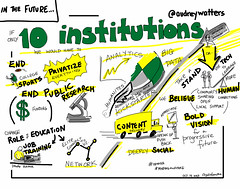
 by giulia.forsythe
by giulia.forsythe 




